P82 Console Cover Replacement
About
This topic provides instructions to removes and installs the P82 console covers.
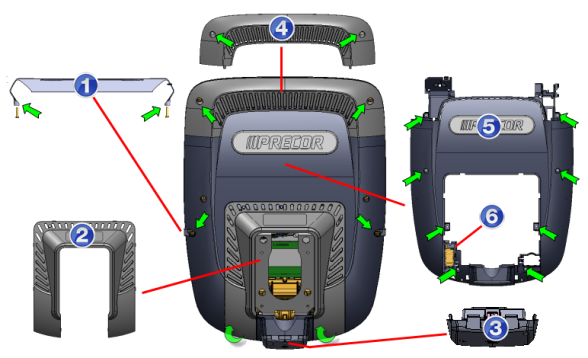
| Item | Description |
|---|---|
|
|
Reading Rack |
|
|
Lower Vent Bezel |
|
|
Chin (HPHead Phone/USBShort for Universal Serial Bus, is an industry standard developed in the mid-1990s that defines the cables, connectors and communications protocols used in a bus for connection, communication, and power supply between computers and electronic devices. Jack) |
|
|
Upper Access Panel |
|
|
Rear Cover |
|
|
HHHRHand Held Heard Rate board |
Procedure
Review entire procedure before starting.
Removal Instructions
- Remove the reading rack
 .
. - Remove the two #2 Phillips screw fasteners and carefully lift the reading rack off the front cover. Retain part(s) and/or fastener(s) for installation.
- Remove the lower vent bezel
 .
. - Use your fingers to carefully unsnap the bottom left and right edges of the bezel from the bottom of the front cover. Then lift the bottom edges up and downward to remove the back cover.
- Remove the upper access panel
 .
. - Remove the two #2 Phillips screw fasteners and then lift the panel from the front cover.
- Remove the chin cover (HP/USB jack assembly)
 .
. - Grab the chin and rotate the front side (side with the audio and USB connectors) downward to unsnap the side and rear clips. It does require a small amount of force to unsnap the chin from the back cover.
- Remove the rear cover
 .
. - Carefully push the HHHR board mounting clips outward and lift the HHHR board
 from the clips. Unplug the ground cable (attached to the console weldment.
from the clips. Unplug the ground cable (attached to the console weldment. - Remove the eight #2 Phillips screw rear cover fasteners. Retain part(s) and/or fastener(s) for installation.
- Carefully lift and remove the rear cover while sliding the HHHR PCAPrinted circuit assembly, generally referred to as either an upper PCA or lower PCA. board though their respective cover openings. Make a note of how the HHHR PCA board and chin were routed through the rear cover.
- Carefully push the HHHR board mounting clips outward and lift the HHHR board
Installation Instructions
- Install the rear cover
 .
. - Carefully place the rear cover into place onto the back of the console while sliding the HHHR PCA board and chin through their respective cover openings.
- Secure using the eight #2 Phillips screw fasteners. Fully tighten the fasteners.
- Carefully install the HHHR board
 into the mounting clips. Then reconnect the ground cable to the HHHR PCA board.
into the mounting clips. Then reconnect the ground cable to the HHHR PCA board.
- Install the chin (HP/USB jack assembly)
 .
. - Position the chin so that the front (side with the audio and USB connectors) faces to the console front. Make sure the interface cable is not pinched or damaged. Fit the chin rear mounting clips under the rear cover plastic and then press and rotate the chin so that the side mounting clips snap into place.
- Install the upper access panel
 .
. - Place the upper access panel onto the front cover and secure using the two #2 Phillips screw fasteners. Fully tighten the fasteners.
- Install the lower vent bezel
 .
. - Place the bezel over the console weldment so that the bezel top clips fit under the rear cover edge. Then press down near the bottom left and right sides of the bezel to snap the mounting clips into place.
- Install the reading rack
 .
. - Carefully place the reading rack into place over the front cover aligning the mounting holes. Secure using the two #2 Phillips screw fasteners and fully tighten.
.