Resistance Knob Replacement
About
This procedure provides instruction to remove and install the Resistance Knob assembly.
The resistance knob is fixed to the steel resistance shaft capped with an acorn nut that applies pressure to the leather brake pad assembly. The brake pad assembly must be removed to access and remove the resistance shaft acorn nut.
|
|
|
Procedure
Review entire procedure before starting.
Removal Instructions
- Remove all resistance (pressure on the brake pad) by turning the resistance knob counterclockwise (-) until it reaches the stop.
- Remove the brake pad assembly
 by removing the mounting bolts (2x) and washers (2x) using a 5 mm hex key, Retain part(s) and/or fastener(s) for installation.
by removing the mounting bolts (2x) and washers (2x) using a 5 mm hex key, Retain part(s) and/or fastener(s) for installation.
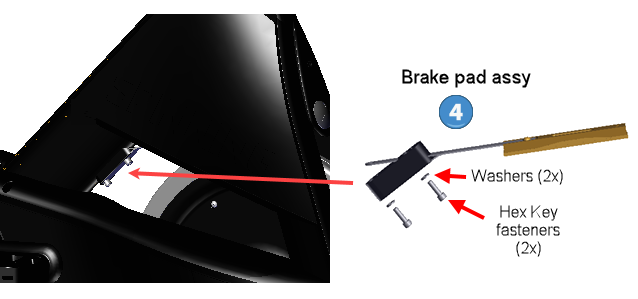
- Remove the resistance shaft acorn nut
 and lock nut
and lock nut  . Use one 17 mm wrench to hold the acorn nut
. Use one 17 mm wrench to hold the acorn nut  while using another 17 mm wrench to loosen the lock nut
while using another 17 mm wrench to loosen the lock nut  . Then loosen and remove the acorn nut
. Then loosen and remove the acorn nut  .
.
|
TIP: You may find it easier to tip the bike upright onto the handlebars to access and remove the resistance shaft acorn nut. |
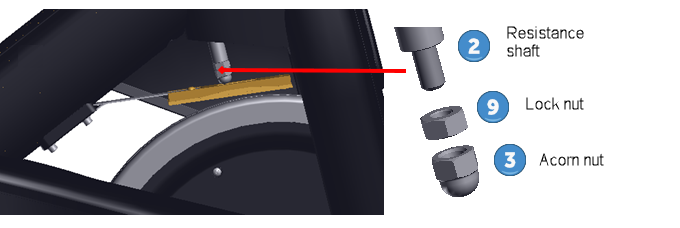
- Turn the resistance knob
 counterclockwise to expose the resistance shaft 21 mm fastener nut
counterclockwise to expose the resistance shaft 21 mm fastener nut  . Then use a 21 mm wrench to remove the nut
. Then use a 21 mm wrench to remove the nut  . Turn the resistance knob counter-clockwise while lifting to remove the resistance shaft
. Turn the resistance knob counter-clockwise while lifting to remove the resistance shaft  from the frame. The following parts could fall from the bottom of the resistance shaft during removal: the spacer
from the frame. The following parts could fall from the bottom of the resistance shaft during removal: the spacer  , adjustment bolt nut
, adjustment bolt nut  , spring
, spring  , or adjustment knob cushion
, or adjustment knob cushion  . Retain part(s) and/or fastener(s) for installation.
. Retain part(s) and/or fastener(s) for installation.
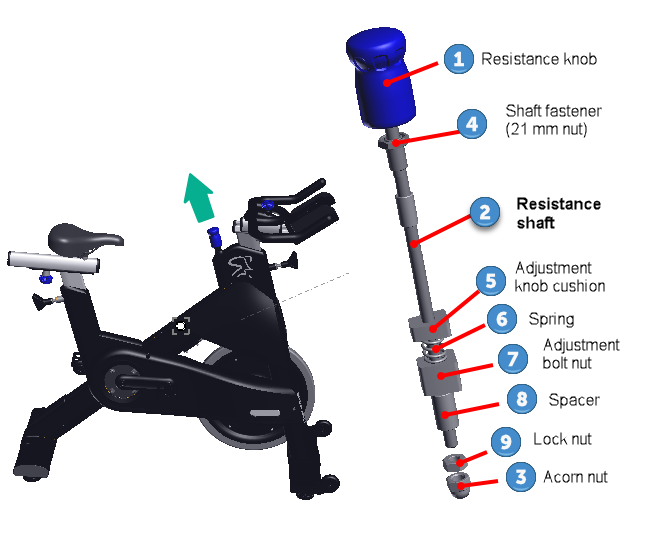
Installation Instructions
- Reinstall the resistance shaft into the frame while carefully turning the knob in a clockwise direction. It is easy to cross thread the fine resistance shaft threads while installing.
- Raise the resistance knob (turn counter-clockwise) enough to allow room to hand thread the 21 mm shaft fastener nut
 onto the frame. Then use a 21 mm wrench to fully tighten the nut
onto the frame. Then use a 21 mm wrench to fully tighten the nut  .
. - Reinstall any resistance shaft hardware that could have fallen off during the shaft
 removal including: the spacer
removal including: the spacer  , adjustment bolt nut
, adjustment bolt nut  , spring
, spring  , and/or adjustment knob cushion
, and/or adjustment knob cushion  . Make sure that the hardware is reinstalled in the proper order.
. Make sure that the hardware is reinstalled in the proper order. - Reinstall the the shaft acorn nut
 and shaft lock nut
and shaft lock nut  .
. - First tread the shaft lock nut
 onto the resistance shaft followed by the shaft acorn nut
onto the resistance shaft followed by the shaft acorn nut  .
. - Then fully tighten the shaft 17 mm acorn nut
 . Thread the shaft lock nut
. Thread the shaft lock nut  far enough onto the resistance shaft so that there is enough room to fully tighten the acorn nut.
far enough onto the resistance shaft so that there is enough room to fully tighten the acorn nut. - Fully tighten the acorn lock nut
 against the shaft acorn nut
against the shaft acorn nut  . Use one 17 mm wrench to hold the shaft acorn nut
. Use one 17 mm wrench to hold the shaft acorn nut  tight while using another 17 mm wrench to fully tighten the lock nut
tight while using another 17 mm wrench to fully tighten the lock nut  against the acorn nut. It's important to lock the acorn nut
against the acorn nut. It's important to lock the acorn nut  in place to keep it from loosening during bike workouts.
in place to keep it from loosening during bike workouts.
- First tread the shaft lock nut
- Pull up the resistance knob and slide the brake pad assembly
 into position aligning the frame mounting bolt inserts. Secure using the two 5 mm hex hey mounting bolts (2x) and washers (2x). Make sure that the brake pad is centered on the flywheel rim and fully tighten.
into position aligning the frame mounting bolt inserts. Secure using the two 5 mm hex hey mounting bolts (2x) and washers (2x). Make sure that the brake pad is centered on the flywheel rim and fully tighten. - Verify the resistance control and stop brake functions work properly.
- While riding the bike, turn the resistance knob from minimum to maximum and verify the pedal resistance changes as expected.
- While riding the bike, press down on the resistance knob and verify that the flywheel and pedals quickly stop.
- Verify the bike operation per Operation Verification Checklist and return to service.
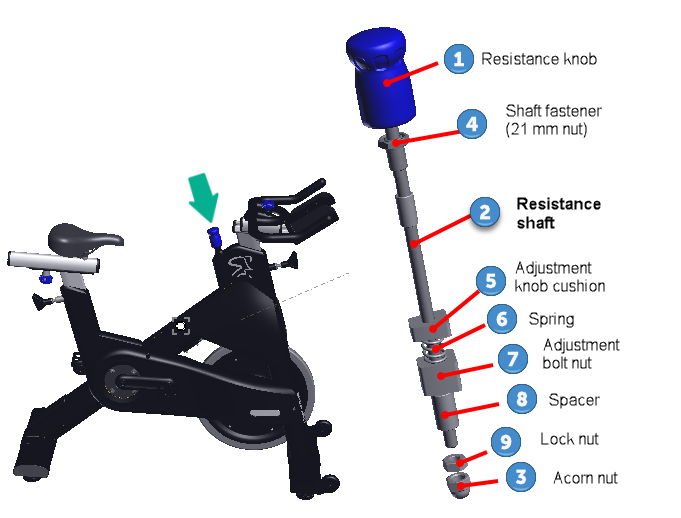
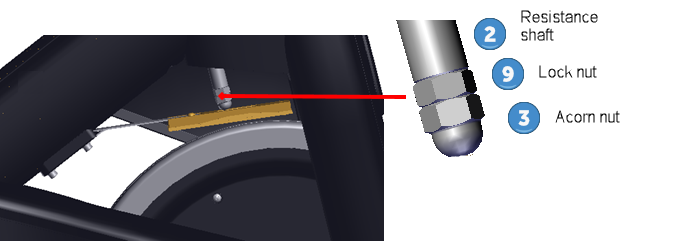
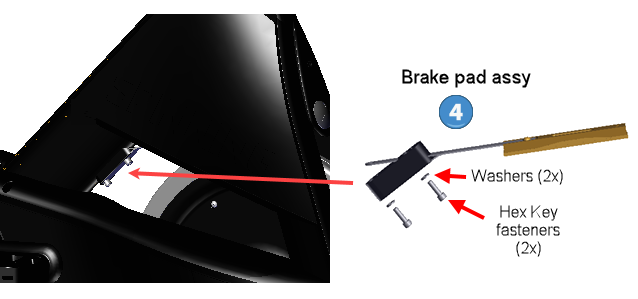
See Also
