Heart Rate Monitor Troubleshooting
Hand Held Heart Rate Does Not Work
- Place your hands on the HHHRHand Held Heard Rate (Hand Held Heart Rate) contacts, making full contact with both top and bottom contacts for at least 15 seconds.
- If the unit displays a heart rate, no problem exists.
- If the unit does not display a heart rate value within this time, continue with next step.
- Set the ON/OFF switch to the OFF position, wait 10 seconds, then set the ON/OFF switch to the on position and repeat step 1.
- If the HHHR functions correctly, then the processor on the HR board was in a "latched-up" condition, and cycling the power cleared the condition.
- If the HHHR does not function correctly, continue with step 3.
- Verify that the HHHR board has the correct operating voltage. Connect a voltmeter to VCC and Ground on the Power/Signal connector. The voltage should read between 4.5 and 5 Vdc.
- Verify the wiring of the HHHR contacts (top left, bottom left, top right, bottom right) go to the proper pin on the Grip/Contact connector, that none of the lines are shorted,
- If NO, Correct the wiring error.
- If YES, Continue.
- Verify that the grip connections are free of corrosion.
- If NO, replace the corroded HHHR grips.
- If YES, continue.
- Verify that there is a ferrite bead around the cable from the HHHR board to the upper PCAPrinted circuit assembly, generally referred to as either an upper PCA or lower PCA.. (GEN-06 treadmill only)
- Verify that the unit does not display a heart rate with only one hand on a grip. This would indicate static damage, and require replacement of the heart rate board.
- If the above procedures do not correct the problem, replace the heart rate board.
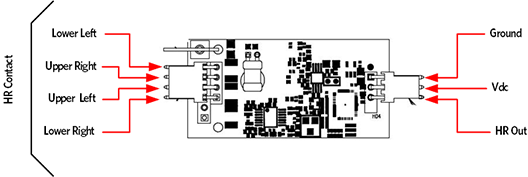
Wireless Heart Rate Does Not Work
- Verify wireless heart rate with a known good chest strap transmitter or test transmitter. If the heart rate reading is erratic, incorrect, or absent, continue.
|
|
NOTE: It may be necessary to lean in closer to the console at first to allow receiver to begin to acquire a heart rate signal. |
- Verify that the HHHR board has the correct operating voltage. Connect a voltmeter to VCC and Ground on the Power/Signal connector. The voltage should read between 4.5 and 5.5 Vdc.
- Identify other sources of wireless interference signals in close proximity to the unit (such as Wi-FiWireless Fidelity - a term defined and Trademarked by the Wi-FiOpen Alliance (formerly known as the Wireless Ethernet Compatibility Alliance - WECA). Wireless LAN equipment carrying the Wi-Fi logo have been interoperability tested for compatibility with one (or more) 802.11 standards, and certified by the Wi-Fi Alliance to be sold under the Wi-Fi brand. networks, cordless phones, etc.).
|
|
NOTE: Wi-Fi network is transmitting in close proximity to the treadmill the heart rate system MAY pick it up. Using an ohmmeter, verify that upper and lower PCAs have a good electrical path to chassis ground. |
- If the preceding procedures do not correct the problem, replace the heart rate board.
- Possible sources of interference signals include, but not limited to:
- Wi-Fi Network Routers
- Cordless Telephones
- Cell Phones
- Electronic Dog Fences
- Garage Door Remotes
- Noisy ACAlternating Current: electric current which periodically reverses direction between positive and negative polarity. feeds
- Florescent light ballasts
See Also
System Troubleshooting Procedures