Heart Rate Monitor Troubleshooting
Hand Held Heart Rate Does not Work
- Place your hands on the handlebar HHHRHand Held Heard Rate (Hand Held Heart Rate) hand held pulse sensors, making full contact with both top and bottom pulse sensors for at least 15 seconds.
- If the console displays the heart rate, no problem exists.
- If the console does not display a heart rate, continue procedure.
- Set the ON/OFF switch to OFF, wait 10 seconds, then toggle the ON/OFF switch to ON. Grasp the hand held HHHR pulse sensors for a minimum of 15 seconds.
- If the console displays the heart rate, then the cycling the power reset the HHHR processor and the issue is fixed.
- If the HHHR does not function correctly, continue procedure.
- Verify that the 4-pin handlebar pulse assembly input cable connector and the Power/Pulse signal cable connectors are correctly plugged into the HHHR PCAPrinted circuit assembly, generally referred to as either an upper PCA or lower PCA. board connectors. Make sure that all pins fit properly into the connectors and that there are no damaged or shorted pins.
- If the cable connectors are damaged, replace the cable.
- If the HHHR PCA connectors are damaged, replace the HHHR PCA board.
- If the HHHR feature does not function correctly, continue procedure.
- Verify the chassis ground cable is connected to the HHHR PCA board. Also verify the ground cable is connected to the console weldment and provides a zero resistance ground path to the chassis (a short, zero resistance to ground).
- If the HHHR functions correctly, the issue is fixed.
- If the HHHR does not function correctly, continue procedure.
- GEN-06 treadmill only: Verify that there is a ferrite bead around the cable from the HHHR board to the upper PCA. If missing, add the ferrite bead and verify HHHR operation. If this repair does not fix the issue, continue procedure.
- Verify that the machine does not display a heart rate with only one hand grasping a given left or right handlebar HHHR pulse sensor. This would indicate static damage, and require replacement of the heart rate board.
- Remove the left (top & lower) and right (top & lower) handlebar pulse sensor assemblies and verify that the hand pulse sensors and electrical connections are free of corrosion and have good electrical contact.
- If the pulse senors and/or electrical connection contacts have corrosion, replace the corroded HHHR hand pulse assembly.
- If the hand pulse sensors and/or electrical contacts do not have corrosion, continue procedure.
- Verify that the HHHR handlebar pulse sensor cable is not damaged and that it is correctly installed. Verify the four HHHR PCA pulse sensor input connector pins ( left top, left lower , right top , and right lower) are attached to their respective handlebar pulse sensor terminal, (see HHHR PCA schematic below). Also inspect the cable for any visual cable wire damage or connector pin damage.
- If this did not fix the problem, verify that each one of the four pulse sensor wires ( left top, left lower , right top , and right lower) has connector pin-to-pin continuity, use a multimeter to measure the cable connectors pin‑to‑pin resistance.
- If the wiring is correct, continue procedure.
- Verify that the HHHR board has the correct operating input voltage. Remove the Power/Pulse Signal cable from the HHHR PCA 3-pin connector and measure the Vdc voltage between the VIN (pin 2) and the GND (pin 1) pins. The voltage should measure between 4.5 and 5 Vdc (see HHHR PCA schematic below).
- If no voltage, make sure the Power/Pulse Signal cable 3-pin plug is correctly connected to the UPCAUpper PCA board board connector. Remeasure Vdc, if no voltage, Verify the cable is not damaged by checking the pin-to-pin wire continuity, If the cable is not damaged, replace the UPCA board or console.
- If there is correct Vdc input voltage and the HHHR does not function correctly, continue procedure.
- If the above procedures do not correct the problem, replace the heart rate HHHR PCA board.
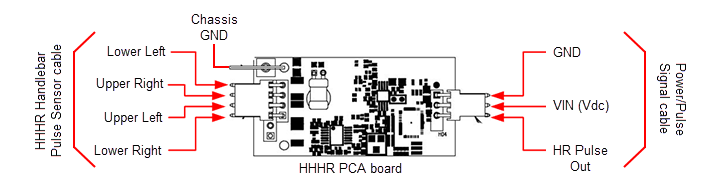
Wireless Heart Rate Does not Work
- Grasp the handlebar HHHR pulse sensors and verify that the hand held HHHR feature is functioning correctly, showing a correct heart rate.
- If not, go the Hand Held HHHR troubleshooting procedure to fix the problem.
- If yes, continue procedure.
- Verify the wireless heart rate function using a known good chest strap transmitter or test transmitter. If the heart rate reading is erratic, incorrect, or absent, continue.
|
|
Note: It may be necessary to temporarily move closer to the console to allow the receiver to acquire the heart rate transmitter signal. |
- Identify possible sources of wireless signals that are transmitting in close proximity to the machine that may cause HHHR transmitter signal interference. Possible types of products that can cause signal interference include:
- Wi-FiWireless Fidelity - a term defined and Trademarked by the Wi-FiOpen Alliance (formerly known as the Wireless Ethernet Compatibility Alliance - WECA). Wireless LAN equipment carrying the Wi-Fi logo have been interoperability tested for compatibility with one (or more) 802.11 standards, and certified by the Wi-Fi Alliance to be sold under the Wi-Fi brand. Network Routers
- Cordless Telephones
- Cell Phones
- Electronic Dog Fences
- Garage Door Remotes
- Florescent light ballasts
- Power OFF any possible sources of signal interference while using the wireless HHHR chest transmitter and note if the problem is fixed.
- If yes, either do not use that device or move it far enough away from the machine so that it does not interfere with the wireless HHHR transmitter.
- If NO, continue procedure.
- If the preceding procedures do not correct the problem, replace the heart rate HHHR PCA board.
See Also
System Troubleshooting Procedures