Input Power Troubleshooting
The machine requires reliable stable input power for proper operation. Poor input power issues such as low/high line voltage levels, incorrect or unstable frequency, intermittent power, power spikes, etc, can cause machine operating issues. The following error codes are related to poor input power issues:
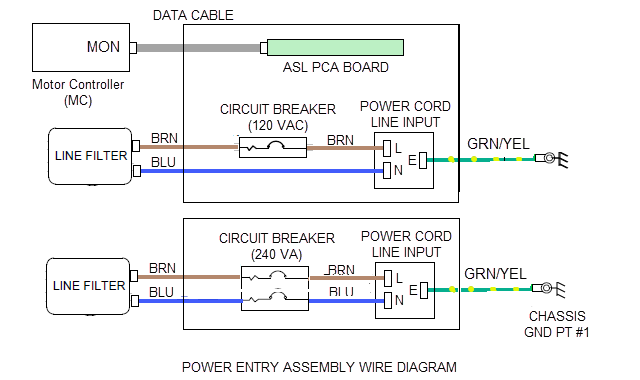
Related Error Codes
Troubleshooting Procedure
Review the machine Error Log or CPATouchscreen console Control Processing Assembly. Event Log and note any one of the possible related error codes. Then use the Error Code and Troubleshooting Guide to learn about these error codes and procedures to troubleshoot and repair the issue, see Error Code Troubleshooting Guide.
Input Power Verification
Verify that the facility outlet wiring is an individual branch circuit voltage, the voltage level is within limits, and that the frequency is within limits, see Power Requirements.
Tripped machine or facility circuit breakers
If either the machine or facility power panel circuit breakers trip, see Tripped Circuit Breaker for troubleshooting help.
See Also
System Troubleshooting Procedures