Handlebar Assembly Replacement
About
This procedure provides instruction to remove and install the Handlebar Assembly includeing: the Handlebar, Slider, Handlebar, and Handlebar Post.
- Handlebar slider replacement Instructions
- Handlebar replacement Instructions
- Handlebar Post replacement Instructions
Procedure
Review entire procedure before starting.
Handlebar slider replacement Instructions
Removal Instructions
- Remove the rear handlebar post slider end cap by removing the two mounting screws using a 2.5 mm hex key. Retain for installation.
- Slide the handlebar forward enough to allow access to handlebar assembly travel limit set screw located at the back end of the handlebar post slider. Remove the rear slider travel limit set screw using a 2.5 mm hex key. Retain part(s) and/or fastener(s) for installation.
- Loosen the fwd/aft adjustment knob and slide the assembly off the back of the post. Lift up on the adjustment knob while removing.
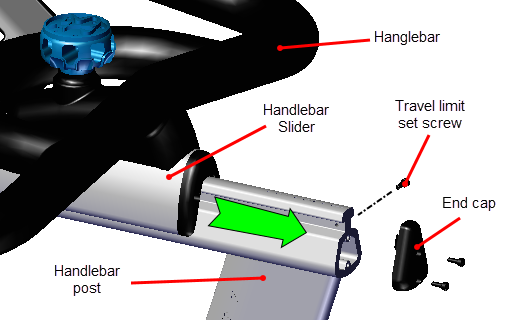
Installation Instructions
- Reinstall the replacement handlebar assembly in reverse order.
- Verify the handlebar forward/reverse travel is smooth and that the handlebar slider is stopped from sliding off the post.
- Verify the handlebar adjustment knob operation and that it holds the handlebar in position.
- Adjust the handlebar height and fwd/aft reach to a comfortable position.
- Verify the bike operation and return to service.
Handlebar replacement Instructions
Removal Instructions
- Remove the Handlebar slider off the post, see Handlebar slider replacement Instructions.
- Remove the handlebar adjustment knob.
- Fully tighten the handlebar adjustment knob. This will push the locking nut slightly above the bottom edge of the adjustment knob bracket exposing the locking nut.
- Use a thin wall 5/16' deep socket to hold the locking nut from turning while loosening the adjustment knob until removed. Keep light pressure on the adjustment knob while loosening.
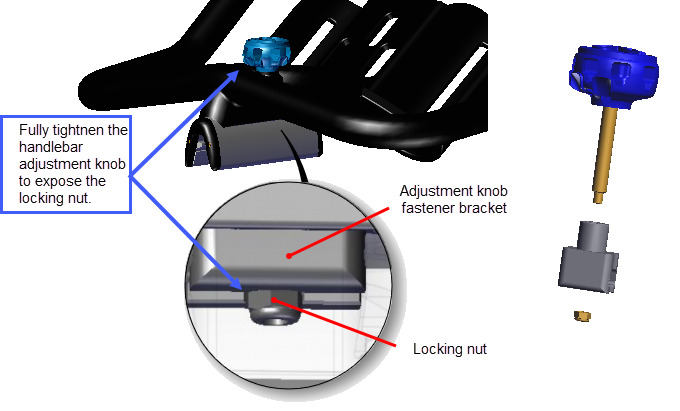
- Remove the two fasteners and remove the slider from the handlebar.
- Install the handlebar onto the slider in reverse order.
- Reinstall the handlebar slider onto the handlebar post, see Handlebar slider replacement Instructions.
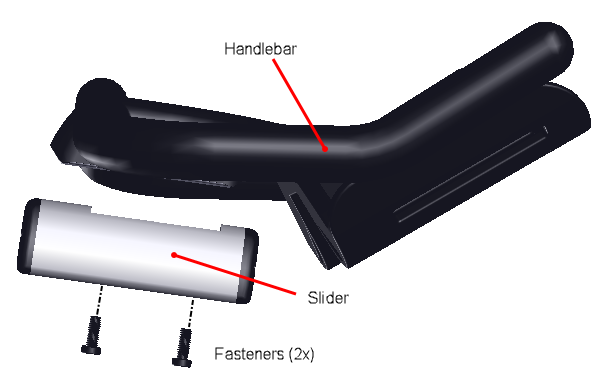
Installation Instructions
Handlebar Post replacement Instructions
Removal Instructions
- Pull the handlebar height adjustment pop-pin and remove the handlebar post from the frame. The handlebar post can be removed with the handlebar slider assembly installed.
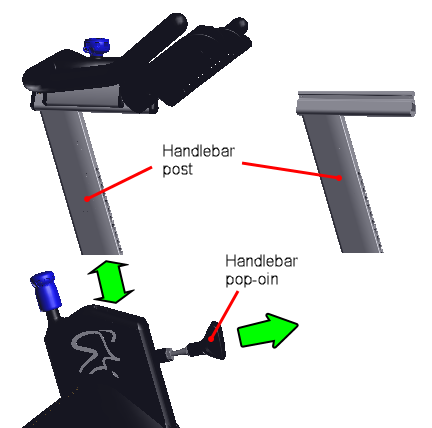
Installation Instructions
- Clean and apply a thin film of the 3-IN-ONE SILICONE lubricant onto the handlebar assembly post. Do not apply lubricant to the handlebar forward/back slider.
- Install the handlebar post into the frame. Pull the handlebar pop-pin and engage one of the post height holes.
- If removed, reinstall the handlebar onto the handlebar slider, see Handlebar replacement Instructions.
- If removed, install the handlebar slider assembly onto the handlebar post, see Handlebar slider replacement Instructions.
- Adjust the handlebar height and vertical reach to a comfprtable position.
- Verify bike operation and return to service.
See Also
Handlebar Adjustment Knob Replacement