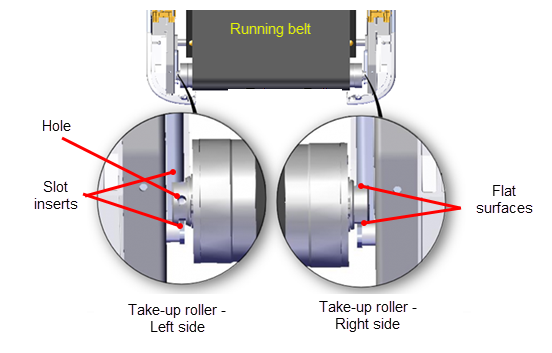Take-up Roller Replacement
About
This procedure provides instruction to remove and replace the Take-up Roller.
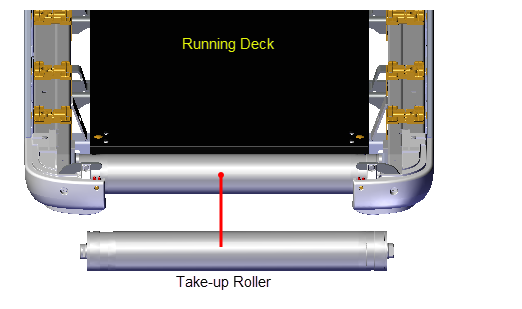
Procedure
Review entire procedure before starting.
Removal Instructions
- Switch the power OFF and unplugDisconnect a device power cord plug or cable connector from the power receptacle or outlet. the power cord.
- Remove the hood cover, see Covers and Panels Replacement, and left/right Landing Trim covers, see Covers and Panels Replacement.
- Remove the running belt tension by loosening the left and right 5/16" hex key Take-up roller tension adjustment bolts. Alternately loosen the left and right adjustment bolts in 1/4 turn increments so that the running belt tension is evenly removed. Only use hand tools and not power tools to adjust tension.
|
|
CAUTION: Only use hand tools to adjust tension. Power tools can easily over and/or under tension causing damage to the belt and/or tension hardware mechanism. |
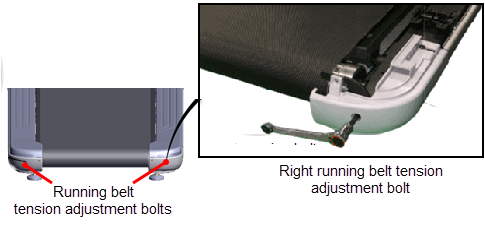
- Continue to loosen the Take-up roller tension bolts enough to allow the freedom of movement required to lift the Take-up roller from the mounting brackets. Lift the Take-up roller while removing from the inside of the running belt. Make sure the Take-up roller does not drag across the deck surface.
|
|
CAUTION: Make sure the Take-up roller does not drag across the deck surface while removing causing damage to the deck surface. |

Installation Instructions
- Insert the Take-up roller through the running belt so that the roller shaft end with the hole and slot inserts is on the left side and the end with the flat sided roller shaft is on the right.
|
|
CAUTION: Make sure the Take-up roller does not drag across the deck surface while inserting through the running belt causing damage to the deck surface. |
- Set the Take-up roller into the left and right mounting brackets.
- Connect the power cord and switch the ON/OFF circuit breaker to ON.
- Center and square the running belt between the Drive and Take-up rollers. Tension to specification and verify tracking, see Running Belt Tension and Tracking Adjustment.
- Reinstall the left and right Landing Trim covers, see Covers and Panels Replacement and hood cover, see Covers and Panels Replacement,.
- Do the Operation Verification tests (see Operation Verification) and return to service.