Running Belt and Deck Replacement Procedure
About
This procedure provides instruction to remove and replace the Running Belt and Deck.
There are two different running belt brands and deck combinations available for use on Precor treadmills; Ammerall Beltech and Fobo brand running belts; Ammeraal Beltech and Forbo brand running belts.
- The Ammeraal Beltech running belt is a wax infused belt and must NOT be used with a prewaxed deck.
- The Forbo brand running belt must be used with a prewaxed deck.
Procedure
Review entire procedure before starting.
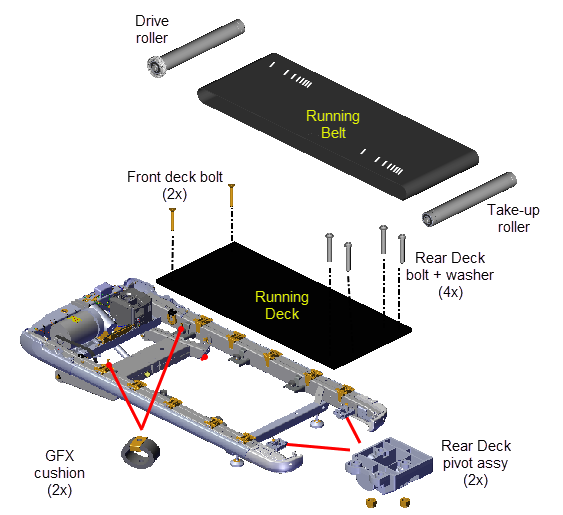 Removal Instructions
Removal Instructions
- Switch the power OFF and unplugDisconnect a device power cord plug or cable connector from the power receptacle or outlet. the power cord.
- Remove the hood cover, see Covers and Panels Replacement, and left/right Trim Landing covers, see Covers and Panels Replacement.
- Remove the Take-up Roller, see Take-up Roller Replacement.
- Remove the Drive Roller, see Drive Roller Replacement.
- Remove the four 5/32" hex key bolt and washer rear deck fasteners. These fasteners attach to the left and right rear deck pivot assemblies. The 1/2" fastener nuts are press fit into the bottom of the deck pivot housing, be aware that the nuts can fall from the housing as the bolts are being removed. If this happens, reinsert the nut into the pivot housing. Retain part(s) and/or fastener(s) for installation.
|
|
TIP:Avoid applying downward pressure on the bolts while removing. Pressing down on the bolts can push the nuts out of the pivot housing .reinstall the nut into the pivot housing if this occurs. |
- Remove the two 5/32" hex key bolt front deck fasteners. These fasteners are attached to the left and right front GFXGround Effects Impact Control System: Patented treadmill design that out performs a natural running surface, absorbs high-impact movement, reduces joint stress and minimizes fatigue and supports a solid and controlled push off. Cushion tinnerman clips. Retain fastener hardware for installation.
- Carefully lift the deck and belt out of the treadmill frame.
- Remove the running belt from the deck and discard. A new deck surface must be used with each new belt replacement.
- Both sides of the running deck are designed to be used. Flip the deck over and verify the condition of the flipped side of the deck. If the condition is new you can reuse the removed deck. If both sides of the removed deck are used, discard the deck and replace with a new deck.
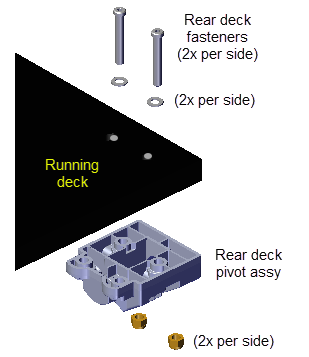
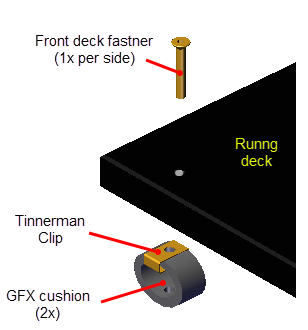
Installation Instructions
|
|
CAUTION: A new deck surface must used with each new running belt replacement. |
|
|
CAUTION: Make sure the correct running belt brand and deck combination are installed together:
|
- Reinstall the deck into the running belt. Make sure the running belt direction is correct. There are two direction indicators, the belt logo and the Run direction arrow printed on the inside of the belt right edge. Make sure that the belt direction logo and Run arrow are installed as shown.
- Reinstall the Deck/Belt into the treadmill frame. Make sure to verify that the bottom of the belt is not caught on any frame weldment brackets (GFX cushion brackets) or other frame hardware that could impede belt movement.
- Reinstall the two 5/32" hex key bolt front deck fasteners and torque to specification 27-33 in-lbs (3.1-3.7 Nm). Its important to correctly torque these fasteners or they may loosen with use. Retain fastener hardware for installation.
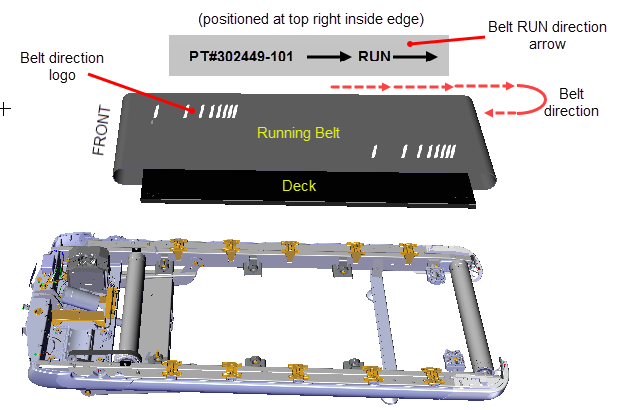
|
|
IMPORTANT: Its important to correctly torque the front deck fasteners at each deck replacement and every PMPreventative Maintenance: Daily, Weekly, Monthly, and Quarterly scheduled maintenance. service interval. or the screws may prematurely loosen. |
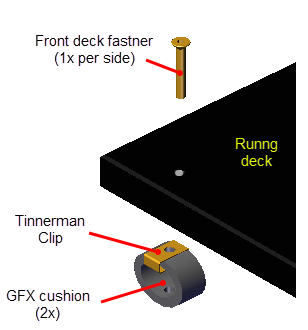
- Reinstall the four 5/32" hex key bolt and washer rear deck fasteners, torque to 50-55 in-lbs (5.6-(6.2 Nm).
These fasteners attach to the left and right rear deck pivot assemblies. The 1/2" fastener nuts are press fit into the bottom of the deck pivot housing. Be aware that the nuts can fall from the housing as the bolts are being installed and fall to the floor. You may need to hold the huts in place while tightening these fasteners.
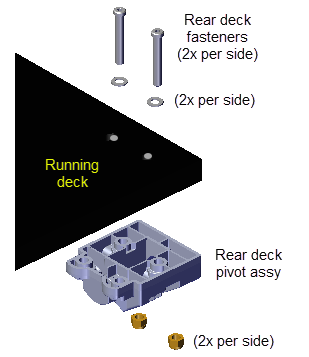
- Reinstall the Drive Roller, see Drive Roller Replacement.
- Reinstall the Take-up Roller, see Take-up Roller Replacement.
- Center and square the running belt onto the Take-up and Drive rollers, tension the belt to specification and verify the belt tracking, see Running Belt Tension and Tracking Adjustment.
- Reinstall the hood cover, see Covers and Panels Replacement, and left/right Landing Trim covers, see Covers and Panels Replacement.
- Connect the power cord and switch the ON/OFF circuit breaker ON.
- Reset the maintenance Belt Rating after a new deck/belt replacement. Open the Maintenance Belt Rating screen and select Replacement ( Access Hardware Validation service menu (51765761) , select : Maintenance > Belt Rating > Replacement).
- Do the Operation Verification tests (see Operation Verification) and return to service.